

The Pantry Partner application expedites the check-in process for food pantry clients and provides accurate reporting for pantry attendee tabulation, planning and generating state-required reports.
To log in a client who is picking up food, simply select an existing Pantry Partner client from the dropdown and click the Check-In button. Or, click on the New Client button to add a client not currently existing in the dropdown list. Once the Check-In button is clicked, required reporting is instantly available.
Accurate planning can be achieved by using rsvp for an upcoming event (Thankgsgiving or holiday events) and Pantry Partner facilitates voucher tracking if you provide additional support for clients (cash vouchers, gift cards, etc.).
The Pantry Partner makes the food pantry check-in process quick and easy and, even better, it makes the post-pantry reporting process simple and fast by doing all the necessary reporting with just a click of a button!
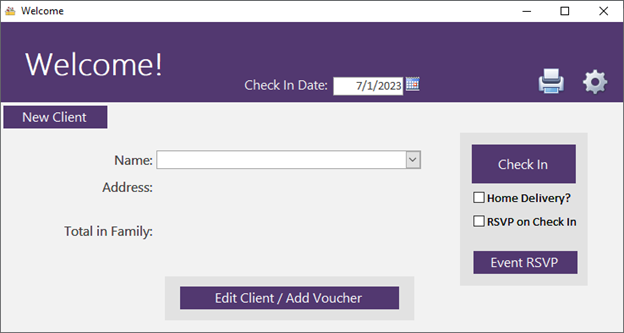
This application is a Windows PC application that is run by launching the program from a Windows Desktop icon.
Click here to view an Overview of the Pantry Partner Application.
The Pantry Partner Application is currently used for the state of California reporting requirements Click on a report below to view a sample report for California
Contact PantryPartnerApp@gmail.com for more information about the Pantry Partner Application.